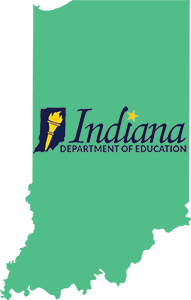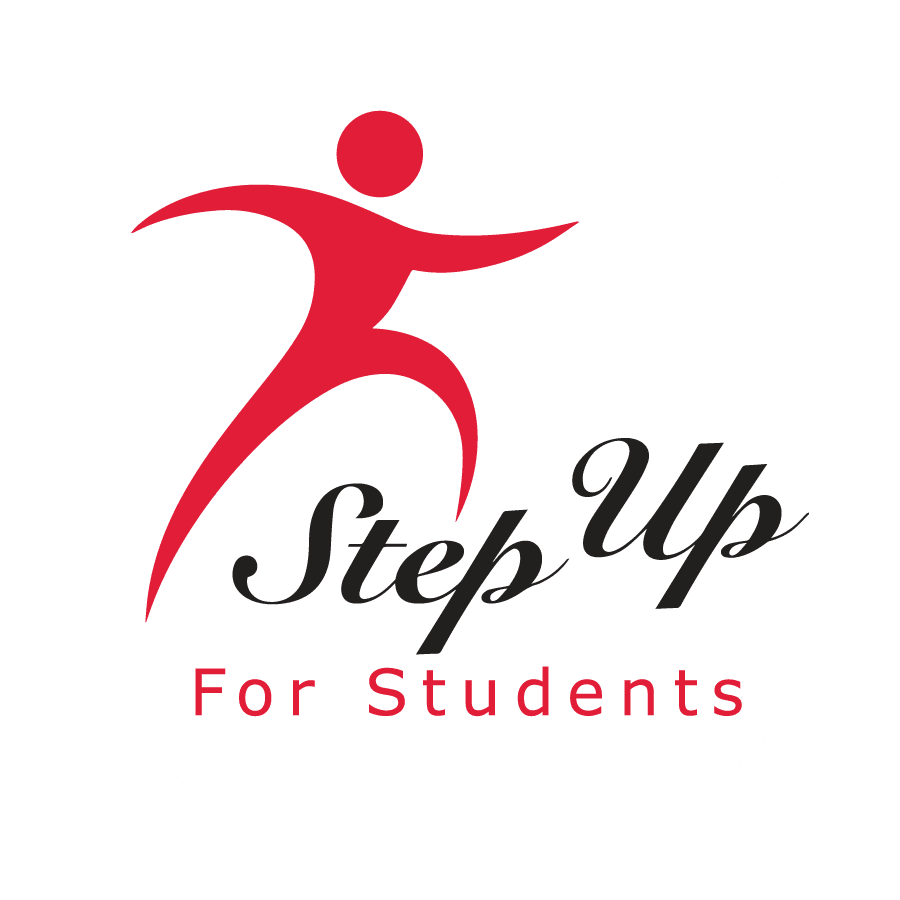Preparing your student's study tools
Download and Install MEET
Ensure you have downloaded MEET and installed it on a PC or Apple computer (avoid using a phone, tablet, or Chromebook, as they may lack full functionality). Have your student sign in to MEET and test their microphone, video, mute, video on/off, raise a hand, screen share, and chat functions to ensure proper functioning.
Familiarize yourself with Google Workspace
Ensure your student is acquainted with Gmail, Documents, Sheets, and Slides, as they will be used frequently in class. We will provide support for learning these applications, but students should have a basic understanding beforehand.
Install Any Necessary Extensions and Clean Up Unnecessary ones